Cubesmith Complete Kit with Cubes & App (5407)
We have seen and sold a lot of cube effects but when I thought this I really thought – what do we need all of them for? This is the ultimate Rubiks Cube set with which you can perform almost ALL other routines on the market. And the best thing? You don’t even have to be able to solve a cube yourself!
With this set you can show the most incredible routines, live with an audience but also even online via zoom!
We describe here some of the routines that you can find in the app. In the special app you choose the routine you want to show and you can easily connect the cubes via bluetooth so that you can perform these.
Solving the cube
You give the cube to the spectator, they mix it, you take it back without ever looking, then you solve the cube behind your back.
Prediction
The spectator opens a webpage showing a blog about cubing (cubing.rocks/your-username) on their phone. You tell them some facts about the cube, which you’ve read in the blog. Then you give them the cube to mix… and the final pattern will match the image on the blog page (photo in 3rd article). It’s an unbelievable coincidence!
Camera snapshot
The spectator mixes the cube, then they take a photo of the mixed cube with their smartphone (or camera). Then they mix the cube again… You are turning away for all this, so you don’t have a clue what’s on their photo, and how they mixed the cube afterwards. Still, you can “solve” the cube behind your back, so it will match the pattern on the photo they took.
Solve a custom pattern
You give the cube to the spectator, they mix it, and you take it back without ever looking. Then you pretend to solve the cube behind your back, but when you show the cube, it is not solved… it has the predefined pattern you have set in the settings.
Pattern from 18-card stack
You show the spectator a packet of cards, each displaying 3 sides of a mixed cube. There are 18 patterns and all of them are different. You briefly mix the packet face down, then the spectator picks one card (you don’t see the pattern). Then you give them the cube to mix. When they are ready, you take the cube back without looking, and “solve” it behind your back so that the cube will match the pattern on the selected card.
Color sense-ation
The spectator mixes the cube, and keeps the cube in their hands. You try to sense the colors from a distance, without ever looking at the mixed cube…. “Is there a GREEN in the center somewhere?” – you ask, and the spectator looks for the green side of the cube… you then name every color on that side.
One color only
The spectator names their favourite color (or any of the six colors) from the cube. You give them the cube to mix, then take the cube back without looking, and “solve” it behind your back. Actually you don’t solve the whole cube, only one side – which has their selected color!
Cloned cube (2 cubes)
You introduce two cubes, and give both of them to your audience to mix. Then you take one of them (either cube) without looking, and “solve” it behind your back so that the cube will match the other cube (the one they kept for themselves).
Virtual cube match
You show a virtual cube on your phone, which can be mixed with finger swipes. You also show a real cube. Then you try to make a prediction on the phone, while the spectator is mixing the real cube. You put your prediction (the phone) face down, and wait for the spectator to finish mixing the cube. When they are ready, you turn over the phone, and match the virtual cube to the real cube – and they are identical!
Virtual cube predicted
The spectator opens the blog page (cubing.rocks/your-username) on their phone, and you talk about some cube facts you’ve read there. Then you show a virtual cube on your phone, which can be mixed with finger swipes. You give it to the spectator, who can mix the cube on the screen. When they are ready, you ask them to scroll down the webpage on their phone to the 3rd article, and look at the photo: it shows the same pattern that they’ve just mixed on the screen!
WEB-cube cloning
This routine can also be performed via a video chat (like Zoom). The spectator opens a web page showing a virtual cube on their phone (or computer). They can mix the cube (with finger swipes or using the mouse) and you will clone their virtual cube using a real cube – blindfolded or above your head.
Follow the WEB-cube
This routine is similar to the WEB-cube cloning routine, except you can start cloning as soon as they start mixing the virtual cube. This way you can do the cloning off-camera (so they don’t see it) and you can reach for the cloned cube (like it was in your drawer the whole time) as soon as they finish mixing.
Cloning with a regular cube
You introduce two cubes, and give one of them to your audience to mix. Then you take the other cube (a regular one, without Bluetooth!!!), and “solve” it blindfolded so that the cube will match the other cube (the one they have mixed).
As you can see, there are a huge number of incredible routines that are EASY to perform. The special cubes (these work on a button cell battery which has already been installed) and the bluetooth connection with your phone do all the work for you. You only have to carry out the cubes you receive. Batteries last about a year and can easily be replaced yourself.
The system tells you exactly what to do. By first turning, the app recognizes exactly how you hold the cube and then you get commands such as “front row to the left, back row to the right, top row to the left, etc.” until the cube is solved. If you make a mistake, don’t panic, the system will continue to give you commands until the cube that belongs to the routine in question has been solved.
For the above routines you can use your phone screen (by reading which actions you need to perform) or use a small bluetooth earpiece through which you receive voice instructions. This is not included, but costs approx. EUR 20.00 online and is optional and not immediately required.
You will receive a special app (available separately in the playstore or app store for EUR 180.00), 2 special bluetooth cubes and two sets of stickers with which you can adjust the cubes to somewhat brighter (standard) colors if desired. The app is a professional product and is under development, so don’t worry that it will stop working any time soon, updates take place regularly and new routines are also added regularly.
The app is available for both Apple and Android systems. Please tell us your operating system in the COMMENTS box when ordering this set.
Only logged in customers who have purchased this product may leave a review.
Related products
Do you have questions about a product or order?
Feel free to contact us, we are happy to help you!


 Nederlands
Nederlands Deutsch
Deutsch





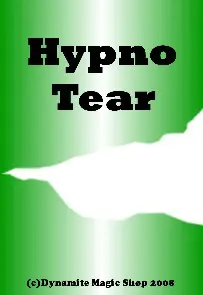





Reviews
There are no reviews yet.